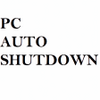Secondary taskbar clock for Windows 11 with day-of-week display and support for full-screen applications
Secondary taskbar clock for Windows 11 with day-of-week display and support for full-screen applications
Vote: (1 votes)
Program license: Free
Version: 2.7.0
Works under: Windows
Vote:
Program license
(1 votes)
Free
Version
2.7.0
Works under:
Windows
Pros
- Amends the lack of a clock on secondary Windows 11 taskbars
- Straightforward installation and intuitive integration
- Extensive customization options for user preferences
- Visibility over full-screen applications offers added utility
Cons
- System tray and other overlays are limited to the primary screen
- May benefit from additional integration features in future updates
Enhance Your Multi-Monitor Experience with ElevenClock
ElevenClock is an innovative solution that caters to the shortcomings encountered by users when utilizing multiple monitors with Windows 11. Devised by independent programmer Martí Climent, this complimentary utility aims to rectify the absence of a clock on secondary taskbars—a feature that was overlooked in the latest iteration of Microsoft's flagship operating system.
Addressing Windows 11's Taskbar Quirk
The principal purpose of ElevenClock is to alleviate a particular issue arising from the design choices of Windows 11—specifically, the omission of the time display on any taskbar other than the primary one. While this might seem like a minor detail, for power users and those with an extensive screen setup, the lack of immediate time access disrupts workflow and convenience. ElevenClock not only fills this gap but does so with finesse, integrating into the system as though it was an original feature of the OS.
Installation and Usage
Ease of installation is one of the strong suits of ElevenClock. Users can get the program up and running in no time, without the need for intricate steps or configurations. Once installed, ElevenClock is inconspicuous and complements the native aesthetics of Windows, creating a uniform and cohesive user interface.
Customization and Settings
Versatility is a hallmark of ElevenClock. The program offers a plethora of customization options that cater to the user's preferences and needs. Whether it is deciding on the clock's placement or toggling the display of seconds for a more precise timekeeping, ElevenClock grants the freedom to personalize. Users can also choose to keep the clock visible over full-screen applications, a feature that gamers and presentation conductors will find exceptionally useful. Additional settings include the option to show the current day of the week and the choice of taskbar side for the clock placement.
Limitations and Considerations
Although ElevenClock exhibits outstanding performance in its primary function, there are operational parameters that users should note. Interactions with clock-related overlays, like the calendar or control center, still default to the primary screen. Similarly, system tray icons and quick settings are accessible solely through the main taskbar. While these are minor inconveniences, they are worth mentioning for anyone considering integrating ElevenClock into their setup. It's an area ripe for improvement in forthcoming updates to aim for an even more seamless experience.
Conclusion
In a nutshell, ElevenClock is a thoughtful utility that addresses a specific yet widely experienced flaw in Windows 11's user interface. For those working with additional monitors who wish to keep time in their peripheral vision, ElevenClock proves to be more than capable, offering a level of customization that can enhance any multi-monitor arrangement. Its light footprint and ease of integration make it an advisable addition for anyone seeking to optimize their Windows 11 experience.
Pros
- Amends the lack of a clock on secondary Windows 11 taskbars
- Straightforward installation and intuitive integration
- Extensive customization options for user preferences
- Visibility over full-screen applications offers added utility
Cons
- System tray and other overlays are limited to the primary screen
- May benefit from additional integration features in future updates